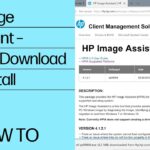In modern servers and data center environments, system monitoring and error logging are crucial for maintaining optimal performance and ensuring system reliability. One of the tools commonly used in server environments is the System Event Log (SEL), which records hardware and system events. When there’s a problem with the power supply or voltage regulation in a server, an entry labeled as “12V power issue” may appear in the SEL. Understanding this error and its implications is critical for diagnosing and fixing potential power-related issues.
Here’s everything you need to know about the 12V power issue SEL log and how to address it.
Table of Contents
Toggle1. What is the SEL (System Event Log)?
The System Event Log (SEL) is a part of the server’s hardware monitoring system, often accessed through the server’s Baseboard Management Controller (BMC). It logs important hardware events and warnings such as voltage fluctuations, temperature spikes, fan failures, and other critical issues that could affect server performance and stability.
When the system detects an abnormal event, such as a power fluctuation, it generates an entry in the SEL. The 12V power issue log entry is specifically related to the system’s power supply and its 12-volt rail, which is a key power source for various components within the server.
2. What is the 12V Rail and Why is it Important?
Servers and computers rely on several different voltage rails supplied by the power supply unit (PSU). The 12V rail is one of the most crucial, as it powers major components such as:
- CPU: The processor requires a stable 12V supply to function properly.
- GPU: In systems with discrete graphics cards, the GPU also relies on the 12V rail.
- Motherboard components: Various components on the motherboard, including storage devices and PCIe expansion cards, depend on 12V power.
A failure or instability in the 12V power rail can cause system crashes, hardware malfunctions, or even permanent damage to components.
3. What Does a 12V Power Issue in the SEL Mean?
When a 12V power issue is logged in the SEL, it indicates that the server has detected a problem with the 12-volt power rail. The issue could stem from several sources, including:
- Power supply failure: The PSU may not be providing stable 12V power to the system.
- Voltage fluctuations: An inconsistent voltage on the 12V rail can lead to this log entry.
- Overcurrent or undercurrent: If the current drawn from the 12V rail is too high or too low, it may trigger an SEL entry.
- Faulty motherboard: Sometimes the motherboard’s power regulation circuits may fail, leading to 12V issues.
- Loose connections: Poor connections between the PSU and the motherboard or other components can lead to voltage instability.
4. Impact of 12V Power Issues
A failure in the 12V power rail can lead to significant system problems, including:
- System crashes or reboots: If the CPU or other key components are not receiving stable power, the system may crash or reboot unexpectedly.
- Component damage: Prolonged exposure to unstable voltage can damage the CPU, GPU, or other components.
- Data loss: A sudden shutdown caused by power instability can result in data corruption or loss.
5. How to Diagnose a 12V Power Issue
To diagnose the problem, follow these steps:
- Check the SEL log: Review the SEL for any other associated power or hardware warnings that may help pinpoint the root cause.
- Monitor voltage levels: Use server management tools like Intelligent Platform Management Interface (IPMI) or BIOS utilities to monitor the system’s real-time voltage levels.
- Inspect the PSU: Ensure the power supply is functioning correctly and is capable of delivering sufficient power to the system.
- Check for loose cables: Verify that all power connectors are firmly attached and that there are no damaged wires or connectors.
- Test with a different PSU: If you suspect the PSU is faulty, replace it with a known good unit to see if the problem persists.
6. How to Resolve the Issue
Once you’ve diagnosed the problem, here are the common steps to resolve it:
- Replace the PSU: If the power supply is faulty, replacing it should resolve the issue.
- Tighten or replace cables: Ensure that all power cables are secure and free from damage.
- Check for BIOS/firmware updates: Sometimes, system firmware updates can address power regulation issues or improve monitoring accuracy.
- Inspect the motherboard: If the issue persists, it might indicate a problem with the motherboard’s power regulation circuits, which may require repair or replacement.
7. Conclusion
A 12V power issue in the SEL log should not be ignored, as it can indicate serious underlying problems with the power delivery to your server. Identifying and addressing the issue quickly is crucial to prevent system downtime, component damage, and data loss. By understanding the importance of the 12V rail, carefully diagnosing the problem, and taking appropriate corrective measures, you can ensure the long-term stability and performance of your server system.
Related Posts
-
DXC Power BI Application Support
In today's data-driven business environment, leveraging business intelligence (BI) tools to drive insights and decisions…
-
Does a Portable Monitor Charge Like a Laptop?
Portable monitors have become an essential tool for many professionals, gamers, and students alike. These…
-
What is tsrc drone app?
The TSRC Drone App is a mobile application designed for controlling and operating drones. It…
-
What is HP HPIA?
HP HPIA (HP Image Assistant) is a powerful diagnostic and troubleshooting tool developed by HP…
-
Geekzilla T3: An Overview
In the ever-evolving world of consumer technology, keeping up with the latest gadgets, devices, and…
-
Samsung SCX-1: A Comprehensive Overview
The Samsung SCX-1 is part of Samsung’s line of multi-functional laser printers. Known for combining…