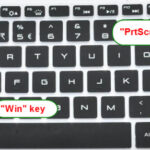In today’s digital age, laptops have become an essential tool for education and entertainment, even for children. From online classes to playing educational games, a laptop serves as a gateway for learning and development. However, children may not always handle their laptops with the same care that adults do, making these devices prone to physical damage.
As a parent or guardian, ensuring the laptop’s longevity while encouraging your child’s use of technology is a balancing act. This article will provide an overview of practical strategies to protect your child’s laptop from physical damage and ensure it remains functional for years to come.
Table of Contents
Toggle1. Choose a Durable Laptop for Children
The first step in protecting your child’s laptop is selecting a device that is designed to withstand the rigors of daily use. Many manufacturers now offer laptops specifically designed for children or students, which come with enhanced durability features.
- Rugged Designs: Laptops with rugged designs often have reinforced corners, rubber bumpers, and spill-resistant keyboards. These features can help protect the laptop from drops, bumps, and accidental spills, which are common with younger users.
- Scratch-Resistant Screens: Some laptops come with toughened glass or scratch-resistant screens, which can help prevent damage to the display, one of the most vulnerable parts of the laptop.
- Lightweight and Portable: A lightweight laptop is easier for children to carry, reducing the chances of them dropping it. Portability also makes it easier to store the laptop safely when not in use.
2. Invest in a Protective Laptop Case
A high-quality, protective laptop case is one of the most effective ways to shield a laptop from physical damage. These cases offer padding and protection for the laptop when it’s being carried or stored, reducing the risk of accidental drops and knocks.
- Hard-Shell Cases: These are rigid cases that provide robust protection against drops and bumps. A hard-shell case is particularly useful for younger children, as it can absorb a lot of the impact from accidental drops.
- Neoprene Sleeves: A neoprene sleeve is a softer, lightweight option that still offers basic protection from scratches and light knocks. While not as protective as hard-shell cases, sleeves are better than nothing, especially if the laptop will mostly remain at home.
- Backpacks with Laptop Compartments: If your child needs to take their laptop to school or other locations, consider investing in a backpack with a dedicated, padded compartment for laptops. These compartments keep the laptop safe and secure while providing additional room for other school supplies.
3. Use a Screen Protector
The screen is one of the most delicate parts of a laptop and is prone to scratches, cracks, and smudges. A screen protector can help mitigate these risks.
- Tempered Glass Protectors: These are the most durable option and provide excellent protection against drops, scratches, and even minor impacts. While they may be slightly more expensive, they offer long-lasting protection for the laptop’s screen.
- Plastic Screen Protectors: These are more affordable and still offer good protection from scratches, though they won’t be as effective against drops.
A screen protector not only prevents physical damage but also keeps the display clean from fingerprints, which is especially useful for children who may not handle the screen carefully.
4. Teach Your Child Proper Laptop Handling
One of the most important steps in protecting a laptop is teaching your child how to handle it with care. While it’s natural for children to be a bit careless, instilling good habits early on can go a long way in preventing accidents.
- Carry with Both Hands: Teach your child to always carry the laptop with both hands to reduce the chance of dropping it.
- Avoid Eating and Drinking Near the Laptop: Accidental spills are one of the most common ways laptops are damaged. Make sure your child knows not to eat or drink while using the laptop.
- Place on Stable Surfaces: Encourage your child to use the laptop on flat, stable surfaces. Using it on the bed, the floor, or while walking around increases the risk of the laptop being dropped or damaged.
- Proper Shutdown and Storage: Show your child how to properly shut down the laptop and store it in its case or on a shelf when not in use. Storing it in a safe location helps prevent damage when it’s not being used.
5. Use a Laptop Stand or Docking Station
Using a laptop stand or docking station can minimize the chances of accidental drops or spills. A stand elevates the laptop, which can keep it away from liquids or food on a desk. Additionally, a stable stand prevents the laptop from sliding or falling off the table.
- Ergonomics: A stand also provides ergonomic benefits by lifting the laptop to eye level, which encourages better posture for your child while using the laptop.
- Stability: Docking stations provide a more permanent setup for the laptop at a workstation, which minimizes movement and reduces the risk of the laptop being knocked over.
6. Keep the Laptop in a Safe Place
Encourage your child to always store the laptop in a safe, designated area when it’s not in use. Leaving it on the floor, the edge of a table, or a couch is an invitation for accidents. Make sure there’s a dedicated spot like a shelf, a desk drawer, or a padded case where the laptop is placed when not being used.
- Away from Pets: If you have pets, ensure the laptop is stored away from areas where they could accidentally knock it over or step on it.
- Out of Reach of Younger Siblings: Younger children who don’t understand how to use technology might treat the laptop as a toy, so it’s important to keep it out of their reach.
7. Consider Laptop Insurance or an Extended Warranty
Despite your best efforts, accidents can still happen. It might be worth investing in laptop insurance or an extended warranty that covers accidental damage. Many companies offer coverage for physical damage, such as cracked screens, broken hinges, or water damage, giving you peace of mind.
Conclusion
Protecting your child’s laptop from physical damage requires a combination of preventive measures, including choosing the right device, using protective accessories, and teaching your child proper handling techniques. By investing in a durable laptop, using a protective case, adding a screen protector, and encouraging responsible usage habits, you can significantly extend the lifespan of the laptop and avoid costly repairs or replacements. With the right strategies, your child can safely use their laptop for learning, playing, and exploring the digital world.
Related Posts
-
How to Screenshot on a Dell Laptop: An Overview
Taking a screenshot on a Dell laptop is an essential skill for capturing information, saving…
-
How to Screenshot on an HP Laptop: An Overview
Taking a screenshot is a simple yet essential task, whether you’re capturing important information, creating…
-
How to Connect AirPods to Laptop
In recent years, Apple’s AirPods have revolutionized the wireless earphone market, offering convenience, style, and…
-
What Is the Diameter of a 17.5 x 14.5 Laptop?
When discussing the dimensions of a laptop, the measurements typically refer to its length and…
-
Does a Portable Monitor Charge Like a Laptop?
Portable monitors have become an essential tool for many professionals, gamers, and students alike. These…
-
Can My Laptop Open ZIP64?
With the increasing demand for efficient data storage and sharing, compressed files have become an…