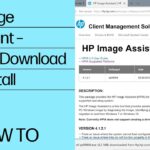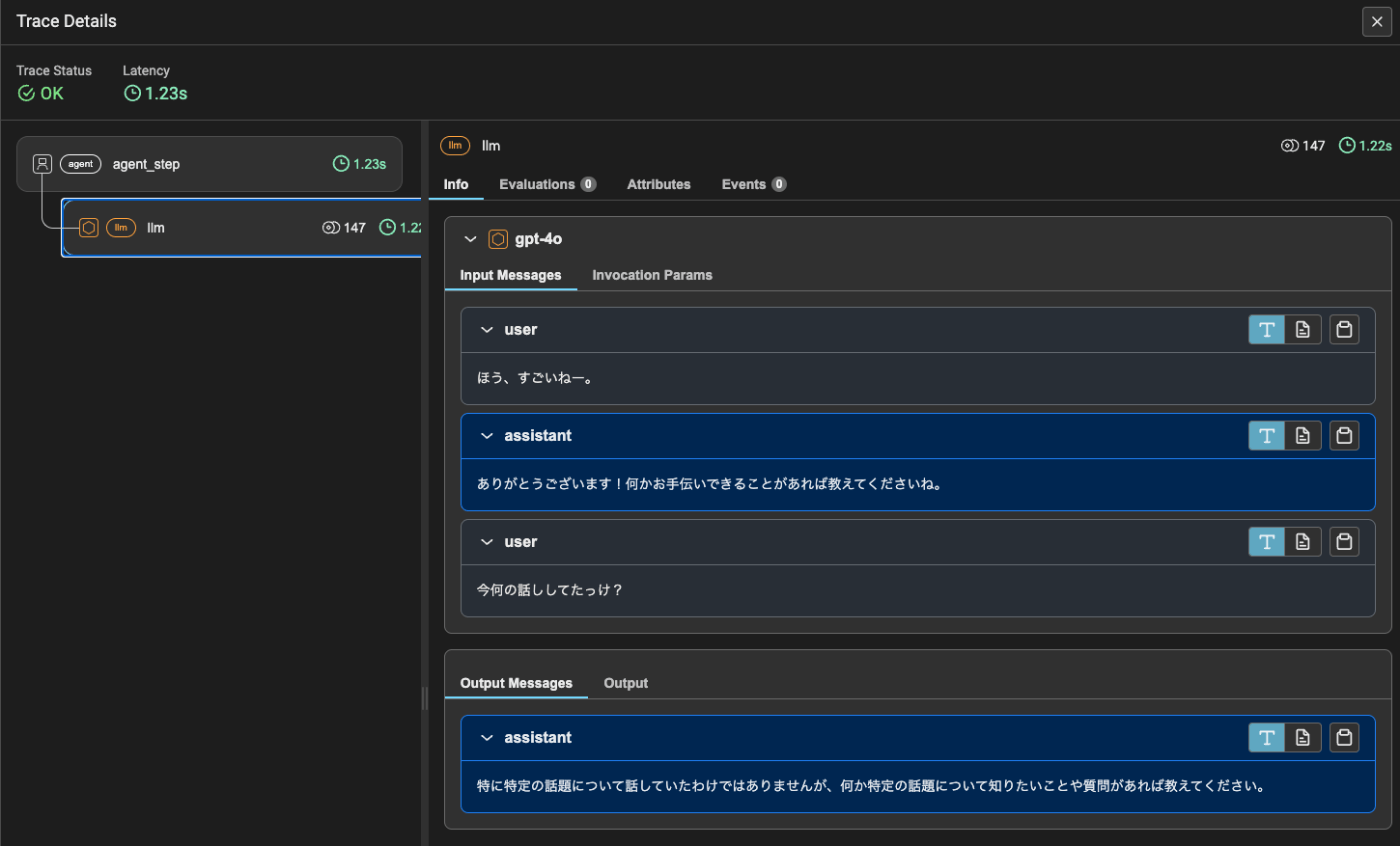In the digital age, online videos have become an integral part of our daily lives. From social media clips to instructional videos, the need to download and access them offline is growing. One of the most efficient tools available today is MPMux Video Downloader Professional, a robust and reliable application designed to help users download videos from various platforms with ease.
In this comprehensive guide, we’ll explore the features, benefits, and step-by-step process of using MPMux, making it your go-to solution for downloading online videos efficiently.
What is MPMux Video Downloader Professional?
MPMux Video Downloader Professional is a powerful video downloader tool that allows users to download and save videos from a wide range of websites. Whether it’s videos from popular streaming platforms like YouTube, Vimeo, Dailymotion, or social media channels, MPMux makes it incredibly simple to grab and store them for offline viewing.
It supports multiple formats, including MP4, WEBM, AVI, and others, ensuring compatibility with a variety of devices. MPMux is also optimized for high-definition video downloads, making it ideal for users who prioritize quality.
Key Features of MPMux Video Downloader Professional
- Multi-Platform Support: Download videos from a vast array of websites, including YouTube, Facebook, Instagram, and more.
- Multiple Formats: Save videos in your preferred format, whether it’s MP4, AVI, or MKV.
- High-Quality Downloads: Choose between various video resolutions, from 480p to 1080p and even 4K.
- Batch Downloads: Download multiple videos simultaneously, saving time and effort.
- User-Friendly Interface: The simple and intuitive design ensures that even beginners can use the software with ease.
How to Download Videos Using MPMux Video Downloader Professional
Downloading videos with MPMux is a straightforward process. Here’s a step-by-step guide to ensure you get the best results every time.
Step 1: Install MPMux Video Downloader Professional
The first step is to download and install the MPMux Video Downloader application. You can easily find the official download link on the MPMux website. The installation process is quick and requires only a few clicks.
- Visit the official MPMux website.
- Click on the Download button.
- Follow the prompts to install the software on your system.
Step 2: Copy the Video URL
Once the software is installed, the next step is to find the video you wish to download. MPMux supports a wide variety of websites, so whether you’re downloading from YouTube, Vimeo, Facebook, or any other platform, the process remains the same.
- Navigate to the platform where your desired video is hosted.
- Copy the video URL from the browser’s address bar.
Step 3: Paste the URL into MPMux
After copying the video URL, return to the MPMux Video Downloader interface.
- Open the MPMux application.
- Paste the copied URL into the designated box within the software.
Step 4: Choose the Format and Resolution
One of the key advantages of MPMux is its flexibility in terms of video formats and resolutions. After pasting the video URL, you can choose the video quality and format that best suits your needs.
- Choose the desired video format (MP4, WEBM, etc.).
- Select the resolution (480p, 720p, 1080p, 4K).
Step 5: Start the Download
Once you’ve selected the format and resolution, click the Download button. MPMux will start downloading the video immediately. Depending on the file size and your internet speed, the download may take a few seconds to several minutes.
Step 6: Access Your Downloaded Videos
After the download is complete, you can access your saved videos directly from the MPMux interface or from the folder on your device where the files are stored.
Why Choose MPMux Over Other Video Downloaders?
There are several video downloader tools on the market, so why should you choose MPMux Video Downloader Professional? Here are some compelling reasons that set MPMux apart:
1. Versatility and Flexibility
Unlike other downloaders that limit the number of platforms they support, MPMux gives users the freedom to download from almost any website. This versatility means that no matter where your video is hosted, MPMux can likely download it.
2. High-Quality Video Downloads
With MPMux, users are not restricted to low-resolution downloads. The software supports full HD and 4K video downloads, making it ideal for users who prioritize high-definition content. Whether you’re looking to download a tutorial, documentary, or movie, the quality remains top-notch.
3. Batch Downloads
Time is valuable, and MPMux recognizes this by offering batch downloads. This feature allows you to download multiple videos at once, reducing the time you spend waiting for each download to complete.
4. Easy to Use
One of the standout features of MPMux Video Downloader is its user-friendly interface. The simple layout makes it accessible to users of all technical skill levels. You don’t need to be a tech-savvy user to navigate the software.
5. Regular Updates and Security
MPMux is regularly updated to ensure it remains compatible with the latest versions of popular websites. Additionally, the software prioritizes user security by ensuring that downloads are safe and free of malware.
Troubleshooting Common Issues with MPMux Video Downloader Professional
While MPMux is designed for ease of use, like any software, users may occasionally encounter issues. Here are some common problems and solutions:
1. Video Not Downloading
If a video fails to download, check if the URL is correctly copied. Ensure that the platform from which you are downloading is supported by MPMux. If the issue persists, try restarting the application or reinstalling it.
2. Slow Download Speeds
Slow downloads are usually caused by an unstable internet connection. Ensure that your network is functioning correctly, or consider switching to a faster connection if possible.
3. Video Format Not Supported
If the format you desire is not available, MPMux may not support it for certain platforms. Always make sure to check the format options before starting the download.
Conclusion
MPMux Video Downloader Professional is one of the most powerful and reliable tools for downloading videos from a wide range of platforms. Whether you’re downloading videos for educational purposes, offline entertainment, or content creation, MPMux offers unmatched flexibility, speed, and quality. With its easy-to-use interface, robust features, and high-quality downloads, MPMux stands out as a top choice for users worldwide.