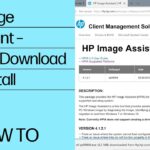1. Introduction Topic Overview and Relevance https// mobilehomeexteriors.com are an essential part of the home’s…

T-Mobile Home Internet is a wireless home broadband service that provides internet access via T-Mobile’s 4G LTE and 5G networks. Unlike traditional ISPs (Internet Service Providers) that rely on fiber-optic, cable, or DSL lines, T-Mobile delivers internet through the airwaves, using the same network infrastructure that powers mobile devices. This means you don’t need traditional wired connections to get internet in your home.
Key Features of T-Mobile Home Internet
- No Data Caps: Enjoy unlimited data without worrying about hitting a cap or paying extra fees for high data usage.
- No Annual Contracts: T-Mobile Home Internet comes with a month-to-month agreement, making it easy to cancel or switch services without penalties.
- Simple Setup: The equipment needed is plug-and-play, meaning there’s no need for a professional installation.
- Expansive Coverage: T-Mobile leverages its 5G and 4G LTE networks to provide coverage in areas that often lack access to fast, reliable broadband.
- Competitive Pricing: T-Mobile offers its home internet service for around $50 per month, with taxes and fees included.
How T-Mobile Home Internet Works
T-Mobile Home Internet operates by using cellular technology rather than traditional wired infrastructure. The service taps into T-Mobile’s 5G Ultra Capacity and 4G LTE networks to provide a broadband connection. Customers receive a home gateway device (essentially a modem and Wi-Fi router combined) that connects to the nearest T-Mobile cell tower, transmitting a Wi-Fi signal throughout your home.
What You Need for Setup
- Home Gateway: A device provided by T-Mobile that connects to its wireless network and acts as both a modem and Wi-Fi router. The gateway can be easily self-installed by plugging it into a power source.
- Strong Cellular Signal: For optimal performance, the gateway needs a clear and strong cellular signal. T-Mobile recommends placing the device near a window or in an area where cell reception is the best.
The process is straightforward: once your device is plugged in, it connects to the nearest T-Mobile tower, and you’re ready to go online with Wi-Fi available throughout your home.
Availability of T-Mobile Home Internet
T-Mobile Home Internet is available in many parts of the United States, with coverage expanding rapidly as T-Mobile continues to build out its 5G network. The service is particularly attractive for people in rural areas where high-speed internet options have traditionally been limited or expensive.
Is T-Mobile Home Internet Available in Your Area?
To check if T-Mobile Home Internet is available in your location, visit the T-Mobile website and enter your address. Availability can vary depending on how close you are to T-Mobile’s cell towers and the strength of the network in your region. T-Mobile aims to provide coverage to both urban and rural locations, but service quality may vary depending on network congestion and local signal strength.
Speeds and Performance
T-Mobile markets its Home Internet as offering speeds between 33 Mbps and 182 Mbps, depending on the strength of the 4G LTE or 5G signal in your area. In some areas where T-Mobile’s 5G Ultra Capacity network is fully deployed, users can experience even faster speeds, sometimes exceeding 300 Mbps.
Factors That Affect Speed
- Location: The proximity to the nearest T-Mobile cell tower plays a major role in determining your internet speed. Homes located in areas with strong 5G Ultra Capacity coverage are likely to experience faster speeds.
- Network Congestion: Internet speeds can fluctuate based on the number of users connected to the same tower at the same time. During peak hours, such as evenings, you may notice slower speeds.
- Signal Interference: Physical barriers like walls, trees, and other obstacles can interfere with the signal, potentially slowing down your internet connection.
Typical Internet Uses Supported
- Streaming: With speeds ranging from 33 Mbps to 182 Mbps, T-Mobile Home Internet is well-suited for HD video streaming on platforms like Netflix, YouTube, and Hulu. Even 4K streaming is possible in areas with stronger signals.
- Gaming: Online gaming is possible with T-Mobile Home Internet, though serious gamers may notice occasional latency issues due to the inherent variability of wireless networks.
- Work-from-Home: For typical work-from-home tasks like video conferencing, file sharing, and online collaboration, T-Mobile Home Internet should perform adequately, especially in areas with robust 5G coverage.
Installation Process
One of the most appealing aspects of T-Mobile Home Internet is its easy installation process. Unlike traditional ISPs that may require professional installation and complicated setups, T-Mobile offers a simple, self-install solution.
Step-by-Step Installation
- Receive Your Gateway: Once you sign up for T-Mobile Home Internet, you’ll receive the home gateway device, either by mail or from a T-Mobile store.
- Plug It In: Connect the gateway to a power outlet and follow the instructions provided to power it on.
- Position the Gateway: For the best performance, place the gateway near a window or in a location where you get the strongest signal.
- Connect Devices: Once the gateway is up and running, connect your devices to the Wi-Fi network. You’ll find the network name (SSID) and password on the gateway’s display or in the provided setup guide.
- Download the T-Mobile Internet App: For additional control over your home network, you can download the T-Mobile Internet app, which allows you to manage settings, check signal strength, and view connected devices.
No technician is required, and the whole process usually takes under 15 minutes.
T-Mobile Home Internet vs. Traditional ISPs
T-Mobile Home Internet provides an attractive alternative to traditional broadband services, but how does it stack up in comparison? Here’s a breakdown of some key differences.
1. Pricing
T-Mobile Home Internet is priced at $50 per month with no added fees or equipment costs. Traditional ISPs, on the other hand, often charge additional fees for installation, equipment rental, and may have hidden charges such as early termination fees. Furthermore, many ISPs increase prices after an initial promotional period.
2. Contract Flexibility
Unlike many ISPs that lock you into year-long contracts, T-Mobile Home Internet is a contract-free service. This means no annual commitment, and you can cancel at any time without penalties.
3. Speeds and Reliability
While T-Mobile’s speeds can be competitive with DSL or lower-tier cable plans, it may not match the gigabit speeds available with fiber-optic internet. Additionally, performance can fluctuate more with T-Mobile Home Internet due to factors like network congestion and signal strength. That said, for many households, particularly those in rural areas, T-Mobile Home Internet provides reliable speeds that are more than sufficient for everyday tasks.
4. Availability
T-Mobile Home Internet is available in many rural and underserved areas where traditional ISPs may not provide adequate coverage. This makes it a great option for people living in remote regions where fast internet is hard to come by.
Pros and Cons of T-Mobile Home Internet
Pros
- Affordable Price: At $50/month, it’s a competitive option for unlimited data and no extra fees.
- No Contracts: Flexible, contract-free service means you can cancel anytime.
- Easy Installation: No professional setup required; just plug in and go.
- Unlimited Data: No worrying about data caps or overage fees.
- Widespread Availability: Available in many rural areas where traditional broadband services are lacking.
Cons
- Variable Speeds: Speeds can fluctuate based on network congestion and signal strength, especially in heavily populated areas.
- Network Dependent: The performance is tied to the strength of T-Mobile’s 5G or 4G LTE signal in your area.
- No Wired Option: It’s a purely wireless solution, which may not match the stability of a fiber-optic connection for high-demand users.
Is T-Mobile Home Internet Right for You?
If you’re looking for a cost-effective and easy-to-install internet service, particularly in areas where traditional ISPs don’t provide good options, T-Mobile Home Internet might be the perfect fit. It offers reliable speeds for daily internet activities such as streaming, browsing, and working from home. However, if you require ultra-fast speeds for things like professional gaming or 4K content streaming across multiple devices, it’s worth evaluating whether T-Mobile’s network is strong enough in your area.
Ultimately, T-Mobile Home Internet is a strong contender for those seeking flexible, reliable internet without the hassles of traditional broadband services.