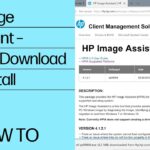WhatsApp’s “View Once” feature provides a layer of privacy by allowing users to send images that can only be viewed once before they disappear. This functionality ensures that sensitive photos are not permanently available to the recipient. However, many users are curious about ways to bypass this restriction, seeking methods to capture or store these disappearing images without notifying the sender. In this comprehensive guide, we will explore how to bypass the “View Once” feature, the ethical considerations, and the implications of doing so.
What is WhatsApp’s View Once Feature?
WhatsApp introduced the View Once feature to enhance privacy. When you send a photo using this option, the recipient can view it just one time. Once viewed, the image automatically deletes itself from the chat and cannot be re-opened. Neither WhatsApp nor the sender allows this image to be viewed again, providing a certain level of security for sensitive information.
This feature is extremely useful when sharing confidential images or personal data, ensuring that the content isn’t stored on the recipient’s device for future access. However, given that no system is entirely foolproof, users have begun to seek ways to bypass this temporary viewing system.
Why People Want to Bypass the View Once Feature
There are multiple reasons why people may want to override this privacy feature. While some individuals may simply want to store a memorable or important photo, others might attempt to use these methods for less ethical purposes. It’s crucial to keep in mind that circumventing someone’s intentional privacy boundaries may violate trust and even legal guidelines.
Common motivations include:
- Saving sentimental or important images for future reference.
- Archiving evidence or critical details contained in the image.
- Curiosity about whether it’s even possible to bypass such restrictions.
However, it’s essential to weigh the potential ethical violations and repercussions of such actions. Deliberate breaches of someone’s privacy should always be approached with caution, if at all.
Methods to Bypass WhatsApp’s View Once Feature
Though WhatsApp’s View Once feature was designed with privacy in mind, there are several ways to circumvent it. Below, we explore some of the most commonly used methods to bypass the limitations and store or capture photos meant to be viewed once.
1. Using Screenshots
One of the most basic and effective ways to bypass the View Once feature is to simply take a screenshot of the photo when it’s displayed. WhatsApp does not notify the sender when the recipient takes a screenshot of the View Once image, making this an easy method for saving the content.
However, it’s important to note that while this method is easy to execute, it does infringe on the sender’s intent of limiting the photo’s availability to a single view. To take a screenshot:
- Open the View Once image when received.
- Take a screenshot using your device’s built-in function (e.g., pressing the Power and Volume Down buttons on most Android devices, or the Power and Home/Volume Up buttons on iPhones).
2. Screen Recording
Screen recording offers another way to bypass the View Once feature. By recording your screen while opening the image, you can save the image for future reference without alerting the sender.
Most modern smartphones come with a built-in screen recording tool:
- Activate the screen recorder on your device.
- Open the WhatsApp View Once image.
- Stop the recording once the image has been fully displayed.
This method ensures that the recipient can not only store the image but also replay the entire interaction, including the image loading.
3. Using Third-Party Apps
There are various third-party applications available that claim to capture or store WhatsApp View Once images. These apps typically operate by running in the background and capturing the screen when a View Once image is opened.
However, using third-party apps comes with inherent security risks. Many of these applications request access to your WhatsApp, gallery, and screen, raising privacy concerns. Additionally, these apps might contain malware or spyware that could compromise the security of your device.
4. Forwarding to Another Device
Another method involves using multiple devices to bypass the restriction. The idea is simple:
- Open the image on one device.
- Take a photo or video of your screen using a second device.
While this may seem a bit tedious, it effectively bypasses the View Once feature without the need for additional apps or screen recordings. This low-tech solution works reliably but may result in lower-quality images.
5. WhatsApp Web Screenshot
If you’re using WhatsApp Web, it is easier to bypass the View Once limitation through your browser. While WhatsApp Web also supports the View Once feature, some browser-based tools allow users to capture screenshots or use extensions that can bypass restrictions.
To do this:
- Open WhatsApp Web on your desktop browser.
- When the View Once image appears, use a screen capture tool or extension to save the image.
Be mindful that using browser tools may still compromise privacy and can potentially breach ethical boundaries.
The Ethics of Bypassing View Once Restrictions
While it’s technically possible to bypass WhatsApp’s View Once feature, it’s essential to consider the ethical implications of doing so. By circumventing this feature, you’re intentionally going against the sender’s wishes. This could damage trust and might have legal consequences in certain cases, especially if the image contains sensitive or personal information.
Key Ethical Considerations:
- Privacy: The View Once feature was designed to protect user privacy. Respecting someone’s right to control how their content is shared is crucial.
- Consent: Always obtain explicit consent from the sender if you intend to keep the image.
- Legal Ramifications: Depending on the jurisdiction and the content of the image, bypassing View Once could lead to legal issues, particularly if sensitive information is involved.
Final Thoughts: The Importance of Privacy
In an era where privacy is becoming increasingly crucial, tools like WhatsApp’s View Once feature serve a vital role in protecting user information. While the temptation to bypass these features may arise, it’s important to remember that privacy boundaries should be respected.
Even though these methods exist, we encourage users to uphold ethical standards and understand the importance of consent when handling personal media. Just because something can be done doesn’t necessarily mean it should be done.
If you’re receiving sensitive or personal information, respect the other party’s intentions and avoid using methods to capture or store images meant to be temporary.