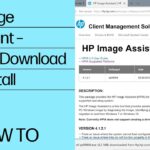In today’s fast-paced digital world, a high-quality monitor can significantly enhance your work, gaming, and entertainment experience. HP, a globally recognized brand in technology, offers a diverse range of monitors tailored to meet the demands of professionals, gamers, and casual users alike. From innovative designs to cutting-edge features, HP monitors stand out as a reliable choice for delivering superior visual performance.
This article explores the key features, benefits, and top HP monitors for various use cases, helping you understand why HP continues to be a leader in the monitor industry.
Table of Contents
ToggleWhat Makes HP Monitors Stand Out?
HP monitors have earned their reputation by consistently delivering in the following areas:
1. Exceptional Display Quality
HP monitors are known for their sharp image quality, vibrant colors, and crisp text, thanks to advanced display technologies. From Full HD to 5K resolution, HP ensures that users enjoy a rich and immersive viewing experience.
2. Wide Range of Options
Whether you need a basic monitor for daily tasks or a high-performance gaming display, HP’s diverse product lineup has something for everyone. Their monitors are available in various sizes, resolutions, and designs to suit individual preferences.
3. Innovative Features
HP incorporates the latest technologies, such as anti-glare screens, eye-comfort modes, HDR, and high refresh rates, ensuring a seamless experience for users with varying needs.
4. Energy Efficiency
Many HP monitors are ENERGY STAR® certified and come with power-saving features, making them environmentally friendly and cost-effective.
5. Durability and Design
HP monitors are built to last, combining durable materials with sleek and modern aesthetics that complement any workspace or gaming setup.
HP Monitors for Different User Needs
Let’s explore how HP monitors cater to specific needs:
1. For Home and Office Use
For everyday tasks like browsing, video conferencing, or document editing, HP’s entry-level and mid-range monitors offer excellent value and performance.
- Example: HP 24f FHD Monitor
- 23.8-inch Full HD IPS display
- Ultra-slim bezel design
- Low Blue Light mode for eye comfort
This monitor is perfect for professionals working long hours or students attending virtual classes.
2. For Gamers
HP gaming monitors are designed with fast refresh rates, low response times, and vivid colors to deliver an edge in competitive gaming.
- Example: HP Omen X 27 Gaming Monitor
- 27-inch QHD display with a 240Hz refresh rate
- 1ms response time for lag-free gaming
- AMD FreeSync and NVIDIA G-Sync compatibility
Gamers benefit from smooth visuals, reduced screen tearing, and immersive experiences.
3. For Creative Professionals
Designers, photographers, and video editors require precise color accuracy and high resolutions. HP’s professional-grade monitors excel in delivering such features.
- Example: HP DreamColor Z32x Monitor
- 31.5-inch 4K UHD resolution
- 10-bit color depth for over 1 billion colors
- 99% AdobeRGB color gamut for accurate reproduction
This monitor is a favorite among professionals who need reliable color accuracy for their creative projects.
4. For Multitaskers
Ultrawide monitors are ideal for multitasking, providing ample screen space for managing multiple applications simultaneously.
- Example: HP Z38c Ultrawide Monitor
- 37.5-inch curved display with WQHD+ resolution
- 21:9 aspect ratio for panoramic views
- Ergonomic stand for adjustable height and tilt
With this monitor, productivity soars as users enjoy a clutter-free workspace.
5. For On-the-Go Productivity
Portable monitors from HP are compact and lightweight, making them perfect for professionals who frequently travel.
- Example: HP E14 G4 Portable Monitor
- 14-inch Full HD display
- USB-C powered for ease of connectivity
- Anti-glare screen for working in various lighting conditions
Portable monitors are a great addition for remote work or presentations on the move.
Features to Look For in an HP Monitor
When choosing the right HP monitor, consider the following features:
1. Resolution
Higher resolutions like 4K and 5K are excellent for detailed work or immersive gaming, while Full HD works well for general tasks.
2. Panel Type
- IPS: Offers better color accuracy and wide viewing angles.
- VA: Delivers superior contrast, ideal for watching movies.
- TN: Provides faster response times for gaming.
3. Refresh Rate and Response Time
A higher refresh rate (e.g., 120Hz or 240Hz) and a lower response time (e.g., 1ms) are critical for smooth gaming performance.
4. Connectivity
Ensure the monitor has the ports you need, such as HDMI, DisplayPort, or USB-C. USB-C monitors are particularly useful for single-cable setups.
5. Adjustability
Ergonomic features like height adjustment, tilt, and swivel capabilities enhance comfort and reduce strain during prolonged use.
6. Additional Features
Look for features like HDR, built-in speakers, or low blue light modes, depending on your specific requirements.
Top HP Monitors in 2024
Here are some of the best HP monitors currently available, categorized by their standout features:
- Best for Budget Users: HP 22er Monitor
- Affordable 21.5-inch Full HD display
- Slim profile and vibrant IPS panel
- Best for Office Use: HP E24d G4 Advanced Docking Monitor
- 23.8-inch Full HD screen with USB-C docking
- Built-in webcam and speakers
- Best for Gaming: HP Omen 25i Gaming Monitor
- 25-inch Full HD display with a 165Hz refresh rate
- 1ms response time and HDR support
- Best for Creatives: HP Z27xs G3 4K HDR Display
- 27-inch 4K display with 99% sRGB and HDR 400
- Best for Multitasking: HP E34m Curved Monitor
- 34-inch ultrawide WQHD resolution with ergonomic design
Tips for Maintaining Your HP Monitor
To ensure your HP monitor stays in top condition, follow these maintenance tips:
- Clean Regularly: Use a microfiber cloth to clean the screen gently. Avoid harsh chemicals.
- Adjust Settings: Optimize brightness and contrast for your comfort and to extend the screen’s lifespan.
- Keep it Ventilated: Avoid placing the monitor in a location with excessive heat or humidity.
- Use a Surge Protector: Protect your monitor from power fluctuations.
- Update Firmware: Check for updates to keep the monitor compatible with the latest devices.
Conclusion
HP monitors are a versatile and dependable choice, offering cutting-edge technology, stunning visuals, and reliable performance across a variety of use cases. Whether you need a monitor for casual use, gaming, or professional tasks, HP’s extensive lineup has you covered.
By considering your specific needs and evaluating features like resolution, panel type, and connectivity, you can choose an HP monitor that elevates your computing experience. With HP’s commitment to quality and innovation, you can be confident that your investment will deliver long-term value and exceptional performance.
Related Posts
-
The Ultimate Guide to HP Monitors: Choosing the Right One for Your Needs
When it comes to computer monitors, HP (Hewlett-Packard) has established itself as a trusted brand…
-
What is HP HPIA?
HP HPIA (HP Image Assistant) is a powerful diagnostic and troubleshooting tool developed by HP…
-
hp anzahl gedruckter seiten
The HP printed page count refers to the total number of pages a printer has…
-
HP LaserJet 278 Toner
The HP LaserJet 278 toner refers to the toner cartridges used in the HP LaserJet…
-
Does a Portable Monitor Charge Like a Laptop?
Portable monitors have become an essential tool for many professionals, gamers, and students alike. These…
-
Key Features of HP Envy 6055 Ink
The HP Envy 6055 is an all-in-one inkjet printer designed for home use, offering printing,…